Use cases instead of tool training – for real impact in day-to-day work
Digital tools such as Microsoft 365 are ubiquitous, but they only reach their full potential when they are used to solve specific tasks in the day-to-day work. This is exactly where our training program for the digital workplace comes in: We don’t train the tools, but rather relevant use cases that generate real business impact.

Our approach: From use case to digital competence
Whether it’s efficient teamwork, structured organization of tasks, professional communication, or secure handling of data, we teach practical use cases that employees can implement directly in their work context. The tools are a means to an end, not the objective.
Sample curriculum for a comprehensive program on digital collaboration
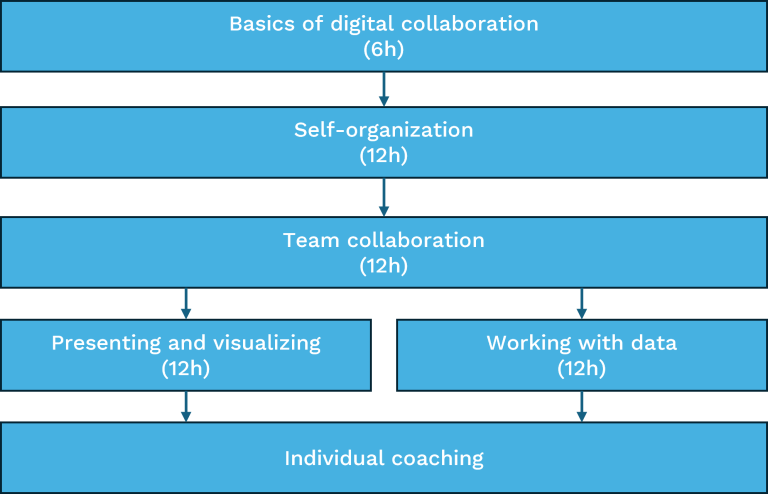
What sets our training program apart:
- Use case-centered: Focus on specific challenges and work processes, not on the features of individual tools
- Modular & adaptive: Learning journeys tailored to prior knowledge and roles
- Blended learning: Combination of live sessions, self-study phases and coaching
- Practical & sustainable: Transfer to the everyday work through accompanying tasks and individual coaching
- Cross-tool: MS Teams, OneNote, Planner, SharePoint, Outlook, PowerPoint, Excel – depending on the use case
Team collaboration – Program schedule
Module 1:
| (2h, Live Remote) Communication in MS Teams |  |
Module 2:
| (2h, Live Remote) Meetings in MS Teams |   |
Coffee Talk
(1h, Live Remote)
Coffee Talk with group assignment
Module 3:
| (2h, Live Remote) Tasks and knowledge management |  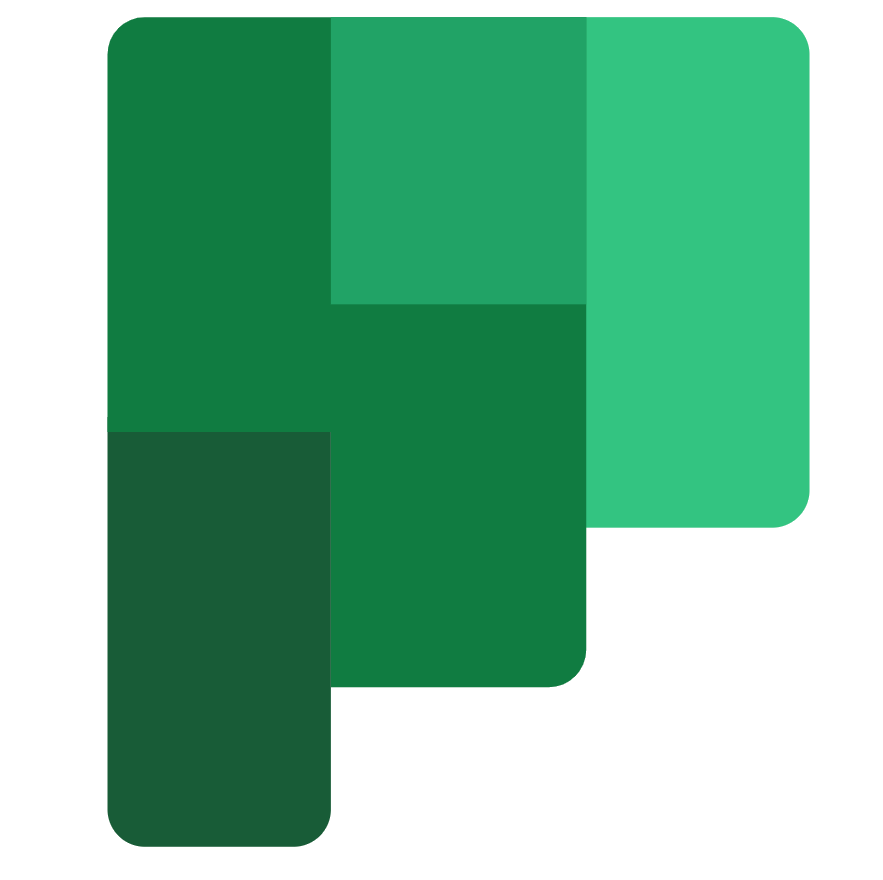  |
Typical questions we address:
- How can I organize my tasks efficiently and transparently?
- How can I successfully collaborate in a hybrid team?
- How can I share and edit files securely and traceably?
- How can I use digital tools to improve decision-making?
- How can I make meetings more productive?